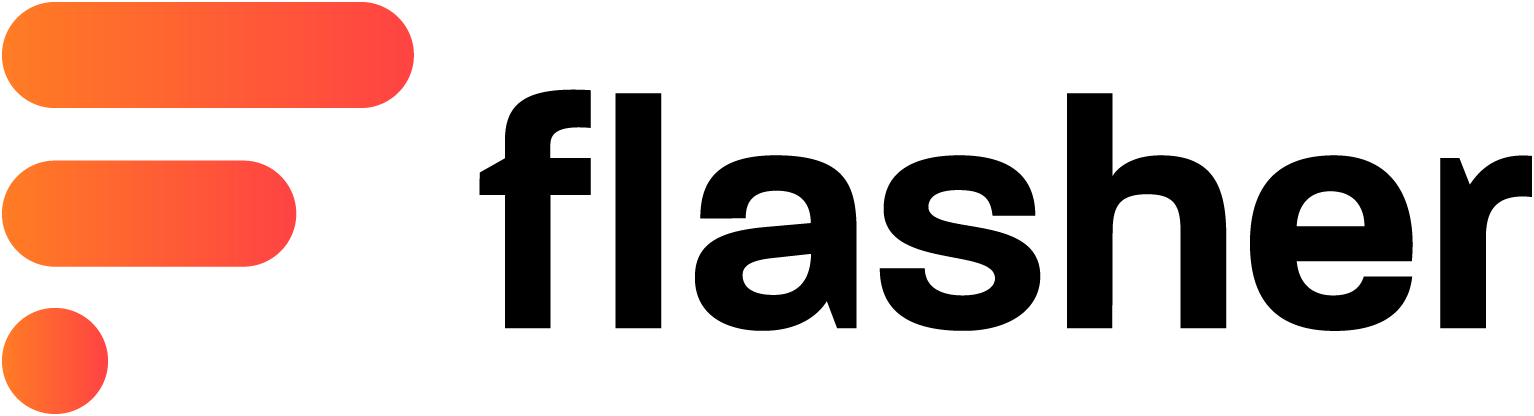Navigation durch Vibration
Zusammen mit der Flasher App wird Dein Flasher Duo zum smarten Navigationsgerät, das dich sicher und ohne Ablenkung ans Ziel bringt. App jetzt für iPhone und Android herunterladen.
So funktioniert’s
Plane Deine Route in der Flasher App, dann pack das Handy weg. Die Armbänder vibrieren an Deinen Armen und lotsen Dich somit ans Ziel. Für vollen Fokus auf die Straße – ganz ohne Ablenkung durch Handy oder Kopfhörer.

Wie komme ich zur Navigation?
Die Navigation durch Vibration ist ein brandneues Feature, das du ohne Zusatzkosten direkt über die kostenlose Flasher App nutzen kannst. Voraussetzung ist, dass du ein Flasher Duo besitzt.

Was kostet die Navigation?
Nichts! Die Navigation durch Vibration ist ein brandneues Feature, das du ohne Zusatzkosten direkt über die kostenlose Flasher App nutzen kannst.
FAQ
Antworten auf die häufigsten Fragen unserer Kunden
Was ist Navigation durch Vibration?
Die Navigation durch Vibration ist ein brandneues Feature, mit dem dein Flasher Duo im Zusammenspiel mit der Flasher App zum smarten Navigationsgerät wird.
Plane Deine Route in der App, dann pack das Handy weg. Die Armbänder vibrieren an Deinen Armen und lotsen Dich ablenkungsfrei ans Ziel.
Wie komme ich zur Flasher App?
Die Flasher App kann kostenlos im Apple App Store und im Google Play Store für dein Smartphone heruntergeladen werden.
> Für iOS: Hier downloaden
> Für Android: Hier downloaded
Was vibriert da?
Das Armband an Deinem rechten Arm vibriert, wenn Du rechts abbiegen musst. Fürs Linksabbiegen vibriert das linke Armband. Dein Handy bleibt dabei in Deiner Hosentasche – damit Du nicht abgelenkt wirst.
Wie mache ich die Routenführung?
Die Route planst du direkt in der Flasher App, die du kostenlos für iOS und Android downloaden kannst.